If you’ve just launched a website or added new content to an existing page, you’ll want Google to index it as soon as possible so it appears in search results. However, Google doesn’t always automatically discover new pages immediately.
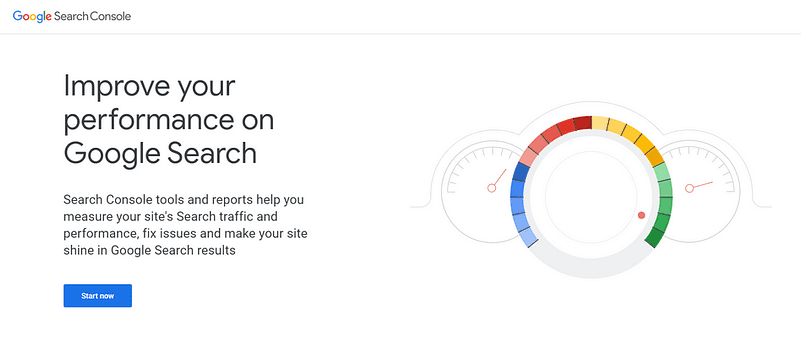
By submitting your website to Google, you ensure that Google is aware of your site’s presence, which can help you rank faster in search engine results pages (SERPs). But simply submitting your website doesn’t guarantee high rankings—you also need to follow SEO best practices to improve your visibility.
This guide will walk you through:
✅ How to submit your website to Google
✅ How to ensure faster indexing
✅ Best SEO practices to improve your rankings
Why Submitting Your Website to Google Matters
Google continuously crawls the web to discover new pages, but this process can take days or even weeks if your website is new or lacks backlinks. Manually submitting your website to Google can speed up this process, ensuring that your content appears in search results sooner.
Benefits of Submitting Your Website to Google
✔️ Faster Indexing – Your pages get discovered more quickly.
✔️ Improved SEO Control – You can notify Google of important updates.
✔️ Better Visibility – Helps new websites get noticed in search results.
✔️ Error Detection – Google Search Console alerts you to indexing issues.
How to Submit Your Website to Google
Google provides two primary ways to submit your site for indexing:
1. Using Google Search Console (Recommended) 🛠️
Google Search Console (GSC) is a free tool that helps website owners monitor and optimize their site’s performance in Google Search.
Steps to Submit Your Website to Google:
1️⃣ Go to Google Search Console: Visit Google Search Console
2️⃣ Add Your Website: Click “Add Property” and enter your domain name.
3️⃣ Verify Ownership: Google provides multiple verification methods (HTML file upload, DNS record, Google Tag Manager, etc.). Follow the steps to verify your site.
4️⃣ Submit a Sitemap:
- Go to the Sitemaps section in GSC.
- Enter your sitemap URL (e.g.,
https://yourwebsite.com/sitemap.xml). - Click “Submit”.
📌 Tip: A sitemap helps Google understand your site structure and index it more efficiently.
2. Request Indexing for Specific Pages
If you’ve added new content or updated an existing page, you can request Google to index it manually.
Steps to Request Indexing:
1️⃣ Open Google Search Console.
2️⃣ Go to the URL Inspection Tool.
3️⃣ Enter the URL of your new or updated page.
4️⃣ Click “Request Indexing”.
💡 Pro Tip: If your page still doesn’t appear in Google Search after a few days, check for issues like crawl errors, noindex tags, or poor-quality content.
How to Rank Higher in Google Search
Just because your website is indexed doesn’t mean it will rank high on Google. To improve your rankings, you need to implement SEO best practices that align with Google’s ranking factors.
1. Follow Google’s E-E-A-T Guidelines 🏆
Google prioritizes Expertise, Experience, Authoritativeness, and Trustworthiness (E-E-A-T) when ranking websites.
✔️ Expertise – Content should be written by knowledgeable authors.
✔️ Experience – Show first-hand experience with the topic.
✔️ Authoritativeness – Your website should be a credible source.
✔️ Trustworthiness – Secure your site with HTTPS and provide accurate information.
📌 Example: If you’re writing about health topics, Google favors content from doctors or credible medical sources.
2. Optimize Your Content for SEO 📊
SEO-friendly content helps Google understand and rank your pages better.
✅ Use targeted keywords naturally in your content.
✅ Write compelling meta titles & descriptions.
✅ Add internal links to connect related pages.
✅ Use alt text for images to improve accessibility.
✅ Format your content with headings (H1, H2, H3) for readability.
3. Improve Website Speed & Mobile-Friendliness 🚀
Google prioritizes fast-loading and mobile-friendly websites.
✔️ Use a responsive design that adapts to mobile screens.
✔️ Optimize images to reduce file size without losing quality.
✔️ Enable browser caching & compress files to speed up loading.
🔍 Test Your Website Speed: Use Google PageSpeed Insights to analyze and improve your site’s speed.
4. Build High-Quality Backlinks 🔗
Backlinks from trusted and authoritative websites signal to Google that your content is valuable.
✅ Guest post on reputable blogs.
✅ List your site in relevant online directories.
✅ Engage in industry forums & communities.
📌 Avoid spammy or paid links, as they can hurt your rankings.
5. Use Structured Data for Rich Results 📌
Structured data (Schema Markup) helps Google display rich snippets in search results.
✔️ Add structured data for articles, products, FAQs, events, and recipes.
✔️ Use Google’s Structured Data Testing Tool to validate your markup.
Common Reasons Why Your Website Isn’t Indexed
If your site isn’t appearing in Google Search, check for the following issues:
❌ Noindex Tag – Ensure pages aren’t accidentally set to noindex.
❌ Blocked by Robots.txt – Verify that your robots.txt file isn’t blocking crawlers.
❌ Thin or Duplicate Content – Google may ignore low-quality content.
❌ No Backlinks – Without backlinks, Google may take longer to discover your site.
🔍 Solution: Use Google Search Console to check indexing status and fix any issues.
Final Thoughts: How to Stay Ahead in Google Search Rankings
Submitting your website to Google is the first step, but ranking higher requires ongoing SEO efforts. By following Google’s E-E-A-T guidelines, optimizing your content, improving website speed, and building backlinks, you can significantly improve your search rankings.
✔️ Submit your site to Google for faster indexing.
✔️ Optimize for SEO to boost rankings.
✔️ Stay updated with Google algorithm changes.
💬 Do you have any questions about Google indexing and ranking? Drop them in the comments below!



